Willkommen
Mit der KinoCheck API erhalten Verlagsgruppen und Plattformbetreiber kostenfreien Zugang zu offiziellem Filmmaterial, von Trailern und Spots bis hin zu Clips sowie begleitenden Metainformationen.
KinoCheck arbeitet mit über 250 Publishern weltweit zusammen und veröffentlicht viele Videos noch vor den klassischen Medien. Unsere 80 Tsd+ Inhalte liegen standardmäßig in 4K Auflösung vor (garantierten Mindestauflösung 1080p). Für verifizierte Großprojekte können die API-Limits auf Anfrage kostenlos erweitert oder individuelle Sonderlösungen bereitgestellt werden.
Durch enge Partnerschaften mit internationalen Filmstudios und Streaming-Diensten sind wir bei einigen die exklusiv einzige verifizierte externe Bezugsquelle für Original-Inhalte, darunter Apple TV+, Netflix und Amazon Prime Video.
Die KinoCheck-API ist damit die ideale Lösung, um Film- und Entertainment-Berichterstattung zuverlässig mit offiziellem Material zu erweitern. Sie steigert die Sichtbarkeit in Suchmaschinen, erhöht die Verweildauer der Nutzer und macht ihre Plattformen für Werbekunden attraktiver, alles ohne Zusatzkosten.
Wir haben eine Limitierung von momentan 1000 Requests pro Tag eingeführt. Für ein höheres Limit mit Hilfe eines API-Keys registrieren Sie sich einfach hier.
Partner & Kunden
How to make a request
- Most of the requests to the API will use the GET method
- The base URL is: https://api.kinocheck.de/
- You define which endpoint you wish to query by appending /{endpoint
- If you have and use an API key, you must add the corresponding X-API headers
curl -X GET 'https://api.kinocheck.de/[REQUEST_PATH]' \
-H 'Content-Type: application/json' \
-H 'Accept: application/json' \
-H 'X-Api-Key: YOUR_API_KEY' \
-H 'X-Api-Host: api.kinocheck.de'
$url = 'https://api.kinocheck.de/[REQUEST_PATH]';
$apiKey = 'YOUR_API_KEY';
$ch = curl_init($url);
$curl = curl_init();
curl_setopt_array($curl, [
CURLOPT_URL => $url,
CURLOPT_HTTPHEADER => [
'Content-Type: application/json',
'Accept: application/json',
'X-Api-Key: ' . $apiKey,
'X-Api-Host: api.kinocheck.de',
],
CURLOPT_SSL_VERIFYPEER => false,
CURLOPT_SSL_VERIFYHOST => false,
CURLOPT_RETURNTRANSFER => true,
CURLOPT_FOLLOWLOCATION => true,
]);
$response = curl_exec($curl);
$info = curl_getinfo($curl);
$http_code = curl_getinfo($curl, CURLINFO_HTTP_CODE);
$data = json_decode($response, true);
curl_close($curl);
import requests
url = 'https://api.kinocheck.de/[REQUEST_PATH]'
headers = {
'Content-Type': 'application/json',
'Accept': 'application/json',
'X-Api-Key': 'YOUR_API_KEY',
'X-Api-Host': 'api.kinocheck.de'
}
response = requests.get(url, headers=headers)
if response.status_code == 200:
data = response.json()
print('Success:', data)
else:
print('Failed to fetch data:', response.status_code, response.text)
const url = 'https://api.kinocheck.de/[REQUEST_PATH]';
const apiKey = 'YOUR_API_KEY';
fetch(url, {
method: 'GET',
headers: {
'Content-Type': 'application/json',
'Accept': 'application/json',
'X-Api-Key': apiKey,
'X-Api-Host': 'api.kinocheck.de'
}
})
.then(response => {
if (!response.ok) {
throw new Error(`Network response was not ok ${response.statusText}`);
}
return response.json();
})
.then(data => {
console.log('Success:', data);
})
.catch(error => {
console.error('There was a problem with the fetch operation:', error);
});
/movies
Request
GET https://api.kinocheck.de/moviesParameters
The following table lists the parameters that this query supports. All listed parameters are query parameters.
| Required (specify exactly one of the following parameters) | ||
|---|---|---|
| id | string | The ID used by KinoCheck |
| tmdb_id | integer | The ID used by TMDB |
| imdb_id | string | The ID used by IMDB |
| Optional | ||
|---|---|---|
| categories | string | The parameter specifies a comma-separated list of one or more video category properties that the
videos property of the API response will include. This does not affect the trailer
property. Exclude categories by prepending a hyphen. Acceptable values are:
|
| language | string | The parameter specifies a two-letter ISO 639 language code which will determine the language-sensitive
output of the API, e.g. the title of the movie and the spoken-language of the videos. Acceptable values are: de, en (Default: en) |
| limit | int | The limit query parameter specifies the number of resources that a single response page contains. Note that the limit parameter value cannot surpass the maximum number of elements on page which is 100 by default. Default: 25 |
| page | int | The limit query parameter specifies the page entry point. Note that the limit parameter value cannot surpass the maximum number of available pages (specified by limit). Default: 1 |
Response
It extends the response by the _metadata field with information for further pagination requests:{
...
"_metadata": {
"limit": 25,
"page": 1,
"total_pages": 1234,
"total_count": 1234
}
}
Examples
GET https://api.kinocheck.de/movies?tmdb_id=299534GET https://api.kinocheck.de/movies?tmdb_id=299534&language=deGET https://api.kinocheck.de/movies?tmdb_id=299534&language=de&categories=TrailerGET https://api.kinocheck.de/movies?tmdb_id=299534&language=de&categories=Trailer,-ClipResponse
If successful, this method returns a response body with the following structure:
{
"id": "ly4",
"tmdb_id": 299534,
"imdb_id": "tt4154796",
"language": "de",
"title": "Avengers 4: Endgame",
"url": "https://kinocheck.de/film/ly4/avengers-4-2019",
"trailer": [See: Video resource],
"videos": [
[See: Video resource],
...
],
"recommendations": [
[See: Entity Resource],
...
]
}
Properties
The following table defines the properties that appear in this resource:
| id | string | The ID used by KinoCheck |
| tmdb_id | integer | The ID used by TMDB. Returns null if no TMDB ID is found |
| imdb_id | string | The ID used by IMDB. Returns null if no IMDB ID is found |
| language | string | The language used in the API request, represented by a two-letter ISO 639 language code (e.g. "en", "de") |
| title | string | The title of the movie |
| url | string | The URL to the movie detail page |
| trailer | Video resource | An automatically selected single Video resource with the sole category "Trailer". Returns null if no acceptable video is found |
| videos | array | An array of Video resources associated with the movie resource. The array will be empty if no videos are found |
/shows
See the corresponding documentation for /movies. You cannot filter by seasons or get any information about single seasons.
Examples
GET https://api.kinocheck.de/shows?tmdb_id=38472GET https://api.kinocheck.de/shows?tmdb_id=38472&language=deGET https://api.kinocheck.de/shows?tmdb_id=38472&language=de&categories=Trailer/trailers
Request (Default and same as /trending)
GET https://api.kinocheck.de/trailersGET https://api.kinocheck.de/trailers/trendingRequest latest
GET https://api.kinocheck.de/trailers/latestParameters
The following table lists the parameters that this query supports. All listed parameters are query parameters.
| Optional | ||
|---|---|---|
| id | string | The ID used by KinoCheck |
| tmdb_id | integer | The ID used by TMDB |
| imdb_id | string | The ID used by IMDB |
| genres | string | The parameter specifies a comma-separated list of one or more video genre properties that the
videos property of the API response will include.
Exclude categories by prepending a hyphen. Acceptable values are:
|
| language | string | The parameter specifies a two-letter ISO 639 language code which will determine the language-sensitive
output of the API, e.g. the title of the movie and the spoken-language of the videos. Acceptable values are: de, en (Default: en) |
| limit | int | The limit query parameter specifies the number of resources that a single response page contains. Note that the limit parameter value cannot surpass the maximum number of elements on page which is 100 by default. Default: 25 |
| page | int | The limit query parameter specifies the page entry point. Note that the limit parameter value cannot surpass the maximum number of available pages (specified by limit). Default: 1 |
Response
It extends the response by the _metadata field with information for further pagination requests:{
...
"_metadata": {
"limit": 25,
"page": 1,
"total_pages": 1234,
"total_count": 1234
}
}
Examples
GET https://api.kinocheck.de/trailers?tmdb_id=299534GET https://api.kinocheck.de/trailers?tmdb_id=299534&language=deGET https://api.kinocheck.de/trailers/latest?&page=2GET https://api.kinocheck.de/trailers/trending?page=2&limit=10Response
If successful, this method returns a response body with the following structure See: [video resource]
Video resource
The following JSON structure shows the format of a video resource:
{
"id": "4ghv",
"youtube_video_id": "EJJedP2_7_k",
"youtube_channel_id": "UCOL10n-as9dXO2qtjjFUQbQ",
"youtube_thumbnail": "https://img.youtube.com/vi/EJJedP2_7_k/maxresdefault.jpg",
"title": "AVENGERS 4: Endgame Trailer German Deutsch (2019)",
"url": "https://kinocheck.de/trailer/7zxh/avengers-4-...",
"thumbnail": "https://images.kinocheck.de/images/hsd2ascncd.jpg",
"language": "de",
"categories": [
"Trailer"
],
"published": "2018-12-07T13:16:51+01:00",
"views": "1391790",
"resource": [
"type" => "movie"
"path" => "/movies/"
"id" => "ly4"
"imdb_id" => "tt4154796"
"tmdb_id" => 299534
]
}
Properties
The following table defines the properties that appear in this resource:
| id | string | The ID used by KinoCheck |
| youtube_video_id | string | The ID used by YouTube |
| youtube_channel_id | string | The channel ID used by YouTube |
| youtube_thumbnail | string | A link to the thumbnail used by YouTube |
| title | string | The title of the video |
| thumbnail | string | The thumbnail used by KinoCheck.de. Probably the same as YouTube. The URL to this thumbnail will change from time to time. Just use it to mirror on your own server. |
| language | string | Two-letter ISO 639 code of the spoken language in the video |
| categories | array | An array of categories to which the video belongs. A video can be in multiple categories at the same time, e.g. "Trailer" and "Clip" |
| views | integer | The current views of the video on YouTube |
| *** Optional resource info (if movie or show is connected) | ||
| resource.type | string | Resource type "movie" or "show" |
| resource.path | string | Relative api path to request the resource details |
| resource.id | string | Our resource id to request with /{resource.path}?id=... |
| resource.imdb_id | string | IMDB id to request with /{resource.path}?imdb_id=... |
| resource.tmdb_id | integer | TMDB id to request with /{resource.path}?tmdb_id=... |
Entity resource: Movie or Show
The following JSON structure shows the format of a movie / show resource entity.
{
"id": "ly4",
"tmdb_id": 299534,
"imdb_id": "tt4154796",
"language": "de",
"title": "Avengers 4: Endgame",
"url": "https://kinocheck.de/film/ly4/avengers-4-2019",
}
Properties
The following table defines the properties that appear in this resource:
| id | string | The ID used by KinoCheck |
| tmdb_id | integer | The ID used by TMDB |
| imdb_id | string | The ID used by IMDB |
| language | string | Two-letter ISO 639 code of the spoken language in the video |
| title | string | The title of the movie / show |
| url | string | The URL to the movie / show detail page |